Server for managing Vercel deployments via Model Context Protocol (MCP)
Vercel MCP Server 🚀
🔥 A powerful Model Context Protocol (MCP) server that provides full administrative control over your Vercel deployments through both Cursor's Composer and Codeium's Cascade. This tool enables seamless project management with comprehensive features for deployments, domains, environment variables, and more.
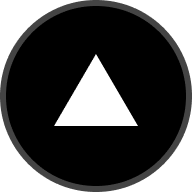
📚 Table of Contents
- Prerequisites
- Quick Start
- Integrations
- Features
- Usage
- Security Notes
- Troubleshooting
- Contributing
- License
🔧 Prerequisites
- Node.js >= 16.x
- npm >= 8.x
- A Vercel account with:
- Access Token
- Team ID (optional)
- Project ID (optional)
- Cursor IDE or Codeium's Cascade (for paying users)
🚀 Quick Start
📥 Installation
# Clone the repository
git clone https://github.com/Quegenx/vercel-mcp-server.git
cd vercel-mcp-server
# Install dependencies
npm install
# Build the project
npm run build
⚙️ Configuration
-
Install dependencies and build the project:
npm install npm run build -
Set up your Vercel access token:
-
Go to https://vercel.com/account/tokens to generate your access token
-
Update the token in both of these files:
In
src/config/constants.ts:export const DEFAULT_ACCESS_TOKEN = "YOUR_ACCESS_TOKEN"; // Replace with your actual tokenIn
src/index.ts:export const DEFAULT_ACCESS_TOKEN = "YOUR_ACCESS_TOKEN"; // Replace with your actual token
-
-
In Cursor's MCP settings, add the server with this command:
For macOS:
# Default installation /usr/local/bin/node /path/to/vercel-mcp/dist/index.js # Homebrew installation /opt/homebrew/bin/node /path/to/vercel-mcp/dist/index.js # NVM installation ~/.nvm/versions/node/v18.x.x/bin/node /path/to/vercel-mcp/dist/index.jsFor Windows:
# Default installation C:\Program Files\nodejs\node.exe C:\path\to\vercel-mcp\dist\index.js # NVM for Windows C:\nvm4w\nodejs\node.exe C:\path\to\vercel-mcp\dist\index.js # Scoop installation C:\Users\username\scoop\apps\nodejs\current\node.exe C:\path\to\vercel-mcp\dist\index.jsFor Linux:
# Default installation /usr/bin/node /path/to/vercel-mcp/dist/index.js # NVM installation ~/.nvm/versions/node/v18.x.x/bin/node /path/to/vercel-mcp/dist/index.jsReplace
/path/to/vercel-mcporC:\path\to\vercel-mcpwith your actual installation path.To find your Node.js path:
# macOS/Linux which node # Windows where node
Note: Keep your Vercel access token secure and never commit it to version control.
🎯 Features
🎯 Available Tools
Team Management
- Teams:
create_team,delete_team,get_team,list_teams,update_team - Team Members:
list_team_members,invite_team_member,remove_team_member,update_team_member
Project Management
- Projects:
list_projects,create_project,delete_project,update_project,pause_project - Project Members:
add_project_member,list_project_members,remove_project_member - Project Transfer:
request_project_transfer,accept_project_transfer
Deployment Management
- Deployments:
create_deployment,cancel_deployment,get_deployment,delete_deployment,list_deployment - Deployment Events:
get_deployment_events,update_deployment_integration - Deployment Files:
list_deployment_files,upload_deployment_files,get_deployment_file - Promotion:
promote_deployment,get_promotion_aliases
Domain & DNS Management
- Domains:
add_domain,remove_domain,get_domain,list_domains,get_project_domain - Domain Operations:
domain_check,domain_price,domain_config,domain_registry,domain_get,domain_list,domain_buy,domain_register,domain_remove,domain_update - DNS:
create_dns_record,delete_dns_record,list_dns_records,update_dns_record - Certificates:
get_cert,issue_cert,remove_cert,upload_cert
Environment & Configuration
- Environment Variables:
add_env,update_env,delete_env,get_env,list_env - Edge Config:
create_edge_config,update_edge_config,delete_edge_config,get_edge_config,list_edge_configs - Edge Config Items:
list_edge_config_items,get_edge_config_item,update_edge_config_items - Edge Config Schema:
get_edge_config_schema,update_edge_config_schema,delete_edge_config_schema - Edge Config Tokens:
create_edge_config_token,get_edge_config_token,list_edge_config_tokens,delete_edge_config_tokens - Edge Config Backups:
list_edge_config_backups,get_edge_config_backup
Access Control & Security
- Access Groups:
create_access_group,delete_access_group,update_access_group,get_access_group,list_access_groups - Access Group Projects:
create_access_group_project,delete_access_group_project,get_access_group_project,list_access_group_projects - Access Group Members:
list_access_group_members - Authentication:
create_auth_token,delete_auth_token,get_auth_token,list_auth_tokens,sso_token_exchange - Firewall:
create_firewall_bypass,delete_firewall_bypass,get_firewall_bypass,get_attack_status,update_attack_mode,get_firewall_config,update_firewall_config,put_firewall_config
Monitoring & Logging
- Log Drains:
logdrain_create,logdrain_createIntegration,logdrain_delete,logdrain_deleteIntegration,logdrain_get,logdrain_list,logdrain_listIntegration - Webhooks:
create_webhook,delete_webhook,list_webhooks,get_webhook - Analytics:
send_web_vitals
User Management
- Users:
delete_user,get_user,list_user_events
Marketplace & Integration
- Marketplace:
create_marketplace_event,get_marketplace_account,get_marketplace_invoice,get_marketplace_member,import_marketplace_resource,submit_marketplace_billing,submit_marketplace_invoice,update_marketplace_secrets,marketplace_sso_token_exchange,submit_marketplace_balance,marketplace_invoice_action - Integrations:
int_delete,int_list,int_gitns,int_searchRepo,int_get,int_updateAction
Environments & Secrets
- Environments:
create_environment,delete_environment,get_environment,list_environments,update_environment - Secrets:
create_secret,update_secret_name,delete_secret,get_secret,list_secrets
Artifacts & Aliases
- Artifacts:
check_artifact,download_artifact,get_artifact_status,query_artifacts,record_artifact_events,upload_artifact - Aliases:
assign_alias,delete_alias,get_alias,list_aliases,list_deployment_aliases
💡 Usage
Once configured, the MCP server provides all Vercel management tools through Cursor's Composer. Simply describe what you want to do with your Vercel projects, and the AI will use the appropriate commands.
Examples:
- 📋 "List all my projects"
- 🚀 "Create a new Next.js project"
- 🌐 "Add a custom domain to my project"
- 🔑 "Set up environment variables"
🔒 Security Notes
- 🔐 Keep your Vercel access token secure
- ⚠️ Never commit sensitive credentials to version control
- 👮 Use appropriate access controls and permissions
- 🛡️ Follow Vercel's security best practices
🛠️ Troubleshooting
Common Issues
-
Node.js Path Issues
- Ensure you're using the correct Node.js path
- On Mac/Linux: Use
which nodeto find the correct path - On Windows: Use
where nodeto find the correct path
-
Access Token Issues
- Verify your Vercel access token is valid
- Check if the token has the required permissions
- Ensure the token hasn't expired
-
MCP Not Detecting Tools
- Click the refresh button in Cursor's MCP settings
- Ensure the server is running (no error messages)
- Verify your Vercel credentials are valid
Debug Mode
Add DEBUG=true before your command to see detailed logs:
# macOS/Linux
DEBUG=true /usr/local/bin/node /path/to/vercel-mcp/dist/index.js
# Windows
set DEBUG=true && "C:\Program Files\nodejs\node.exe" "C:\path\to\vercel-mcp\dist\index.js"
If you're still experiencing issues, please open an issue with:
- Your operating system
- Node.js version (
node --version) - Full error message
- Steps to reproduce
🤝 Contributing
Contributions are welcome! Please feel free to submit a Pull Request.
📄 License
Install
No configuration available
This service may require manual configuration, please check the details on the left
Related
Related projects feature coming soon
Will recommend related projects based on sub-categories




