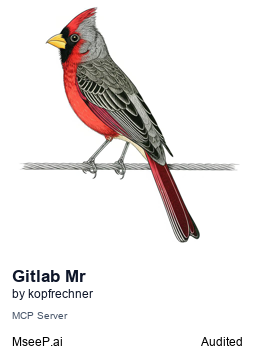Interact seamlessly with GitLab repositories to manage merge requests and issues. Fetch details, add comments, and streamline your code review process with ease.
🚀 GitLab MR MCP
A Model Context Protocol (MCP) server for interacting with GitLab merge requests and issues.
📌 Overview
This project implements a server using the Model Context Protocol (MCP) that allows AI agents to interact with GitLab repositories. It provides tools for:
- Listing available GitLab projects
- Fetching merge request details and comments
- Getting merge request diffs
- Adding comments to merge requests
- Adding line-specific comments to code in merge request diffs
- Fetching issue details
- Setting merge request title and description
📦 Installation
⚡ Using Smithery
To install GitLab MR MCP for Claude Desktop automatically via Smithery:
npx -y @smithery/cli@latest install @kopfrechner/gitlab-mr-mcp --client claude --config '"{\"gitlabMrMcpToken\":\"YOUR_GITLAB_TOKEN\", \"gitlabMrMcpHost\": \"YOUR_GITLAB_HOST\"}"'
🛠️ Manual Installation
🔧 Prerequisites
- Node.js
- GitLab access token with API access
- GitLab project ID(s)
📖 Setup
- Clone this repository
- Install dependencies:
npm install
- Add the following to your MCP client configuration:
{
"mcpServers": {
"gitlab-mr-mcp": {
"command": "node",
"args": ["/path/to/gitlab-mr-mcp/index.js"],
"env": {
"MR_MCP_GITLAB_TOKEN": "your_gitlab_token",
"MR_MCP_GITLAB_HOST": "your_gitlab_host"
}
}
}
}
🛠️ Available Tools
-
get_projectsGets a list of GitLab projects accessible with your token. -
list_open_merge_requestsLists all open merge requests in the specified project. -
get_merge_request_detailsGets detailed information about a specific merge request. -
get_merge_request_commentsGets comments from a specific merge request, including discussion notes and diff notes. -
add_merge_request_commentAdds a general comment to a merge request. -
add_merge_request_diff_commentAdds a comment to a specific line in a file within a merge request. -
get_merge_request_diffGets the diff for a merge request. -
get_issue_detailsGets detailed information about a specific issue. -
set_merge_request_titleSet the title of a merge request -
set_merge_request_descriptionSet the description of a merge request
🏗️ Development
🔍 Running Inspector
Set up environment variables:
export MR_MCP_GITLAB_TOKEN=your_gitlab_token
export MR_MCP_GITLAB_HOST=your_gitlab_host
# Optional evn vars to filter the projects the `get_projects` tool has access to:
# https://docs.gitlab.com/api/access_requests/#valid-access-levels
export MR_MCP_MIN_ACCESS_LEVEL=min_access_level
# Search term that should match the project path or name
export MR_MCP_PROJECT_SEARCH_TERM=term
For use with MCP clients, you can run:
npx -y @modelcontextprotocol/inspector npm start
🛠️ Troubleshooting
If you encounter permissions issues (403 Forbidden), check:
- Your GitLab token has the proper scopes (api, read_api)
- The token user has proper access to the projects
- The project IDs are correct
📜 License
🤝 Contributing
Contributions are welcome! Please feel free to submit a Pull Request.
Install
No configuration available
This service may require manual configuration, please check the details on the left
Related
Related projects feature coming soon
Will recommend related projects based on sub-categories